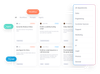When teams start working seriously with AI, familiar patterns emerge.
One prompt gets written to generate product copy. Another way to summarize feedback. Another way to rewrite a brief. Soon, these prompts are scattered, shared in Slack threads, buried in Notion, stashed in Apple Notes. People tweak them, lose track of them, and forget where the best version lives.
And as your team leans on AI more, the gap becomes obvious.
Because what you’re building isn’t just a collection of prompts. It’s a body of skills.
We call it the Skills Library because it’s about more than storing prompts; it’s about turning them into durable, reusable knowledge.
A single prompt might be a sentence in a textbox, a clever experiment, or a helpful shortcut. But when that prompt gets refined, reused, and shared across a team, it becomes something more. It becomes a repeatable process. A standard. A skill.
The Skills Library is where this evolution occurs, where prompts evolve into structured, versioned, team-ready tools. Like code or design systems, they stop being one-off inputs and become part of how your organization actually works.
Why We Built It
A good prompt doesn’t just work once; it becomes part of how your team gets work done. You refine it over time, adapt it to different inputs, and reach for it again when the same task comes up. Eventually, it becomes something worth sharing, not just because it saves time, but because it consistently outperforms a blank page.
The problem is that most teams store these in the wrong places. Note apps, Slack threads, and Notion pages are none of them built for structured reuse. They don’t version your work, they don’t support execution, and they don’t let others build on what you've already figured out.
The Skills Library changes that. It gives teams a way to manage AI logic like tangible operational assets, searchable, shareable, versioned, and ready to run. What starts as a well-crafted prompt becomes something much more: a reusable, living component in the way your team works.
What Lives in the Skills Library
AI-native work tends to organize itself around a few recurring formats.
We’ve formalized those into four types of skills:
- Prompts
These are lightweight, flexible inputs, often with placeholders. They’re ideal for tasks that vary slightly each time but follow a familiar structure. For example: “Write a note to [Name] summarizing [Project] for [Quarter].” - Workflows
More rigid and repeatable. Workflows are designed for consistency—run the same way every time, often on a schedule. They're perfect for tasks like daily digests, weekly summaries, or standardized reports. - Agents
These are predefined AI behaviors with a distinct tone, knowledge base, or style but without a specific task until runtime. Think of them as experts waiting for direction. You don’t have to tell them how to work, just what to work on. - Tasks
These go beyond generating text. They perform actions—create a document, update a Jira ticket, send an email. They bridge the gap between language and execution, automating the steps that typically follow a prompt.
Templates for each of these types are available out of the box, certified by xdge AI and built for everyday use cases. But the real power comes when your team starts building its own: evolving internal knowledge into a library of living, executable tools.
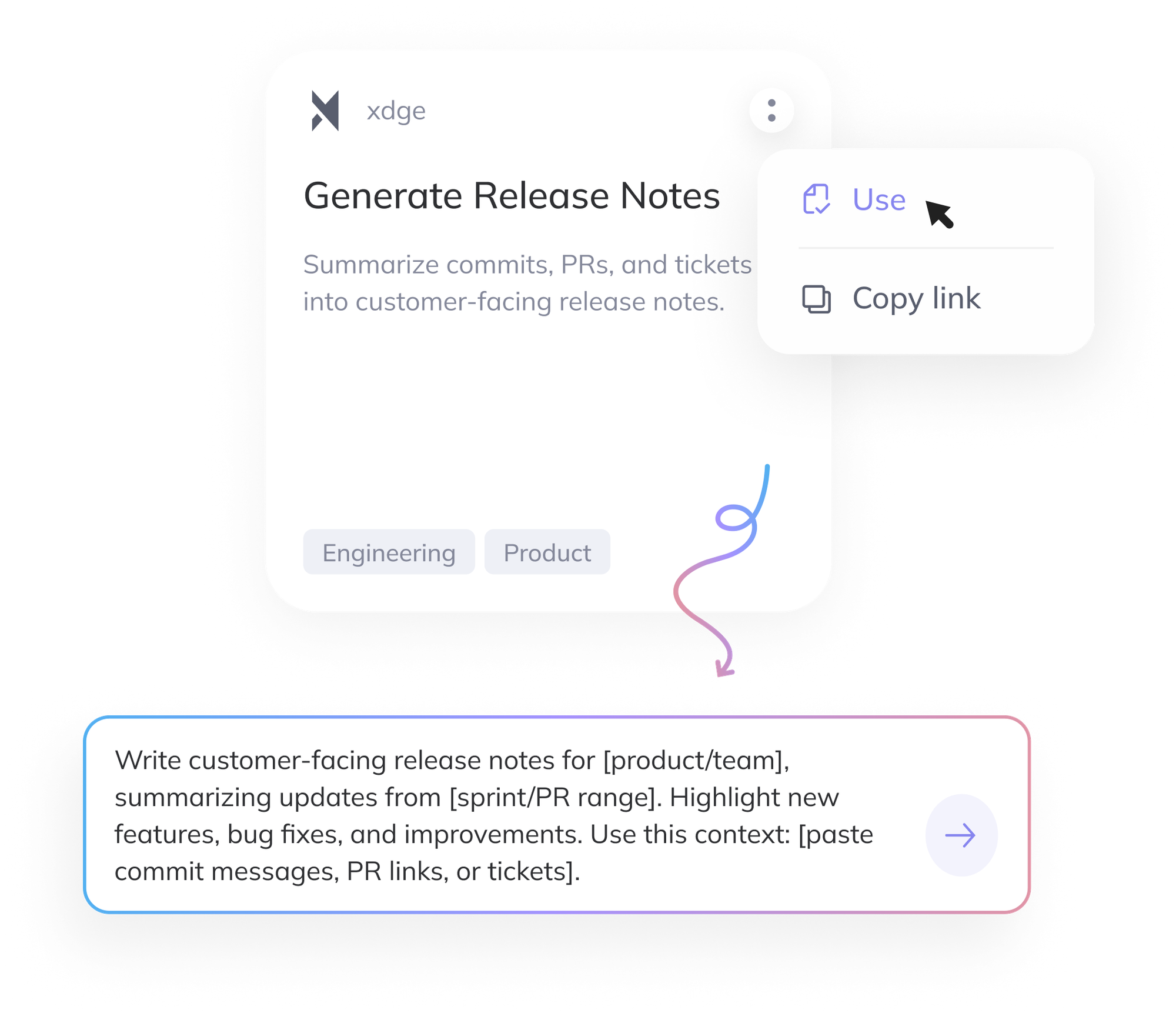
From Knowledge to Interface
What’s powerful about the Skills Library isn’t just what it stores, it’s how it works.
It turns knowledge into UI.
You can search by department, tag by use case, or browse by category. You can click to preview, click to edit, and click to run. The same way IT teams manage software rules, or data teams manage queries, AI-native teams can now manage real, executable work.
- Need a prompt for summarizing churn feedback? Search → Select → Run.
- Want to schedule a workflow that generates weekly product updates? Tag it → Schedule it → Done.
- Sharing a marketing agent with a new team member? Copy the link and everything’s preconfigured.
This is how prompts become usable infrastructure. You’re not only storing ideas, you’re deploying them.
At first glance, the Skills Library might look like a utility, a more innovative way to organize prompts and workflows.
But in practice, it becomes infrastructure. It helps teams scale their use of AI not through experimentation alone, but through repeatable systems that improve over time. A good prompt doesn’t stay in one person’s notes. It becomes a skill that the entire team can use and build on.
Out of the box, the Skills Library includes templates for various everyday tasks, including research, content generation, analysis, triage, and more. However, over time, your team develops its own stack, a set of living, evolving tools that reflect the way you work.
The Knowledge Layer Teams Rely On
As AI embeds itself deeper into work, a new layer is forming, one that sits above your data and above your tools. This is the knowledge layer: the part of the system that encodes how work gets done.
The Skills Library is the interface to that layer. It turns tacit know-how into something searchable, executable, and reliable.
Most teams won’t describe it this way. They’ll just notice work moving faster. Fewer things slip through the cracks. Good ideas spread. The same task takes half the time.
That’s what it looks like when knowledge becomes a system, work stops being reinvented, and simply gets done.
Certified Skills, at Scale
The Skills Library isn’t just a tool, it’s a growing ecosystem. We’re launching with dozens of certified Skills available today, and soon there will be hundreds more. Each one is reviewed and standardized by xdge AI so teams can trust what they’re using. Whether it’s release notes, sales outreach, invoice workflows, or call summaries, Skills come pre-built, certified, and ready to apply across the org.